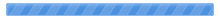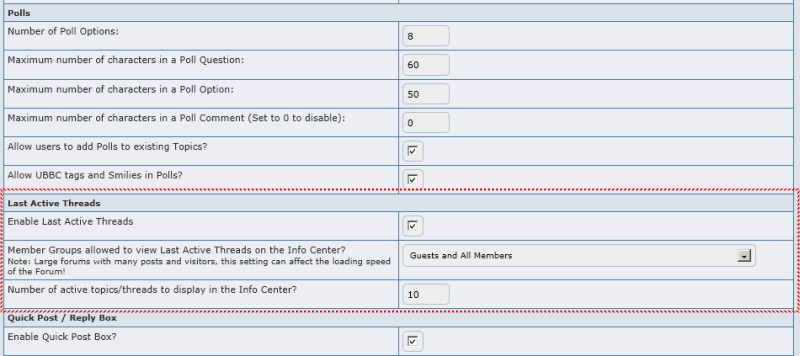| Sprache wählen: |
|
|
| Willkommen Gast. Bitte Einloggen oder Registrieren |

|
|
| News: |
..::X.T.C::....M.o.d.s::.. YaBB Forum › Mods for YaBB 2.6 › Beta Mods for YaBB 2.6.1 › Add Poll ( Re: 'Last Active Threasd' Mod for YaBB 2.6.1 Beta1 ) |
| Topic Summary - Displaying 4 post(s). Click here to show all |
|
Posted by: YabbHelpMe Posted on: September 10th, 2015 um 11:36pm |

|
|
Posted by: ..::X.T.C::.. Posted on: September 9th, 2015 um 4:02pm |

|
|
Posted by: YabbHelpMe Posted on: September 9th, 2015 um 7:46am |

|
|
Posted by: ..::X.T.C::.. Posted on: September 22nd, 2014 um 6:13pm |

|