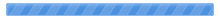| Sprache wählen: |
|
|
| Willkommen Gast. Bitte Einloggen oder Registrieren |

|
|
| News: |
..::X.T.C::....M.o.d.s::.. YaBB Forum › General Category › General Board › Post Reply ( Re: Yabblogo.png Randomizer ) |
| Topic Summary - Displaying alle post(s). Click here to show the reduced amount |
|
Posted by: helenolin Posted on: Januar 3rd, 2018 um 2:57pm |

|
|
Posted by: Red Barchetta Posted on: September 7th, 2014 um 9:02pm |
|
|
Posted by: Red Barchetta Posted on: Juli 10th, 2014 um 1:29am |

|
|
Posted by: Red Barchetta Posted on: Juli 10th, 2014 um 1:28am |
|
|
Posted by: ..::X.T.C::.. Posted on: Juli 9th, 2014 um 6:29pm |
|
|
Posted by: Red Barchetta Posted on: Juli 2nd, 2014 um 3:20am |

|
|
Posted by: Red Barchetta Posted on: Juni 29th, 2014 um 11:10pm |

|
|
Posted by: ..::X.T.C::.. Posted on: Juni 29th, 2014 um 7:14pm |

|
|
Posted by: Red Barchetta Posted on: Juni 29th, 2014 um 6:42pm |

|
|
Posted by: ..::X.T.C::.. Posted on: Juni 29th, 2014 um 7:36am |
|
|
Posted by: Red Barchetta Posted on: Juni 29th, 2014 um 5:08am |

|
|
Posted by: Red Barchetta Posted on: Juni 25th, 2014 um 2:18am |

|
|
Posted by: ..::X.T.C::.. Posted on: Juni 24th, 2014 um 9:35pm |

|
|
Posted by: Red Barchetta Posted on: Juni 23rd, 2014 um 5:28am |

|
|
Posted by: pyragony54 Posted on: Juni 19th, 2014 um 5:31pm |

|
|
Posted by: Red Barchetta Posted on: Juni 19th, 2014 um 4:57am |

|